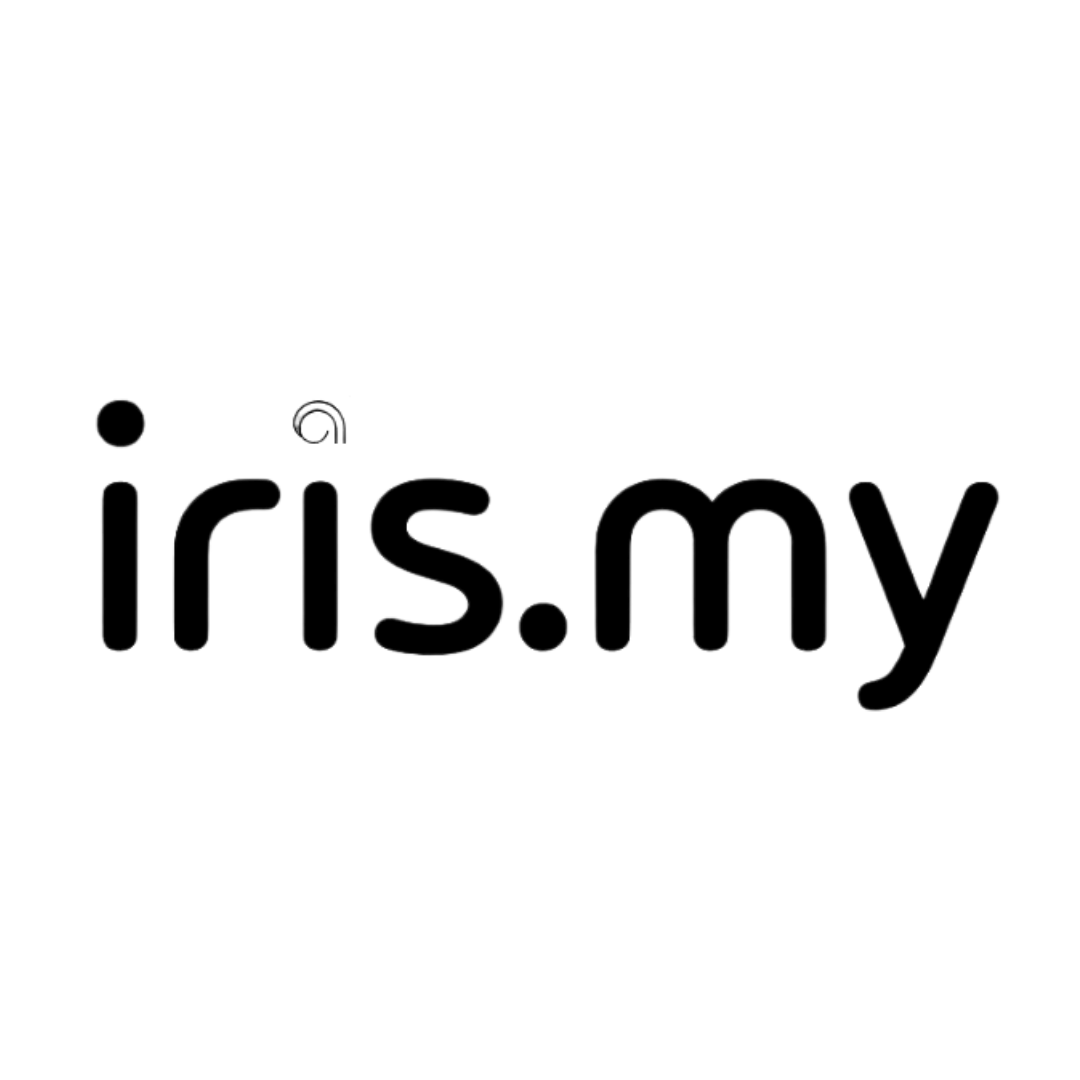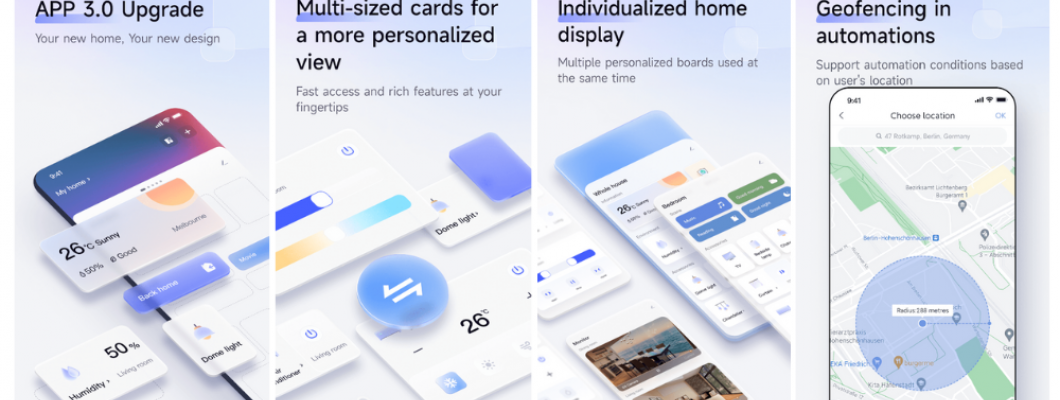Finally after the long waiting period with Aqara Home App, today (13 September 2022) the new User interface (UI) Aqara Home App has been released to all users on iOS App Store and Android Play Store. Just go to respective App Store or Play Store to get the new update version of 3.0 for the Aqara Home App.
This is the whole new UI design by Aqara team to provide the much more convenient and nicely interface to bring the Smart Home experience into the next level. The previous UI which releases since 2019, to be honest it is a bit boring and doesn’t attractive based on their interface but in term of the automation feature it is still very useful. However, with the new version of Aqara Home App it has eventually change most of the interface with their App. I would said that it is great job done by Aqara team and thankful to their effort to provide such of the wonderful and creative design.
New features and Optimization
- Individualized homepage interface: Free to customize your own homepage interface with cards of various size, soft the card and choose different themes or styles as you wish.
- Fully upgraded interface.
- Landscape mode suitable for tablets.
- Optimized the use type configuration and mapping relationship of contact sensors, outlets and switchers.
- Geofencing feature in automation.
New Homepage
The new homepage is awesome with the colorful and customizable cards which much more useful. It also provide more detail information on the each devices information such as temperature render, status of the switch, motion detection, brightness information, scene display and more. One of the upmost important feature on the new homepage is the "CAMERA" view, finally we can list all the camera hub on the homepage which you can view it all in one single page. This is so useful because previously if you need to view the camera, you require to click on the camera icon itself to view and concurrently you can only view single camera video. But with the App 3.0 you can view it simultaneously on the homepage itself.

As mentioned early, the home board are fully customized for individually need. Thus, you can press on the right corner pencil icon to do the customization yourself.

If you would liken to remove any of the short-cut from the home board or homepage, just click the RED icon on the short-cut to remove it from the home board or homepage.

From the Home board or Homepage, you adjust your favor or first priority short-cut on the top area and less or seldom use short-cut to the bottom part. Just click on the right Icon to adjust your favor short-cut display to your prefer location. You can also create the new group of short-cut as per your wish.

Beside the grouping button, it is the THEMES icon for you to choose your prefer themes that you like. Currently, only 2 themes are available which is colorful and dark mode. You also can select your wallpaper which it provide 6 different types for you to choose.

From the Add Card, you will have several cards available to add such as Home Service, Scene, Device and Camera. For Camera card, you do have option to choose for display individually or by Grouping. For individual display for camera the disadvantage is that you will have long listing which need to scroll down it but for grouping it will only display one single camera display but you can select which camera to play. Personally I will prefer for individually as currently I only use 2 camera from Aqara. If you have more than 2 camera on your Aqara Home App, maybe you can consider to have 2 upmost important camera to be display concurrently and the rest do it as grouping.

At the bottom part, the list of menu are look much nicer as compare to previous version but it still keep the previous setup which have Home, Accessories, Automation, Scene and Profile.

On the Accessories listing UI with 3.0, it also redesign with the better grouping view which much more easy for user to view on the grouping for the devices which they added in the Aqara Home App. Obviously the new design it look nicer but sad to mention that when click on the individual devices UI, it still retain with the previous UI design.
.png)
Similarly for Automation and Scene, you get the new UI on the main screen from Aqara Home App 3.0 but when come to the each individual automation or scene it still retain with the previous UI.


On the Profile menu, it is the new UI display as well and with the new UI the setting button on the right corner of the menu has been remove and display it on the menu listing. The rest of the UI are still using the same previous version.

Overall, the new UI 3.0 with Aqara Home App are awesome especially on the homepage which it have totally new user experience on the Aqara Home App for mobile users. It is good effort and great work being done by the Aqara Team. The next article I going to review the Tablet version of Aqara Home App 3.0 which mention it does released the tablet version that support for landscape mode.